The purpose of Weebly SEO is all about getting your weebly website in front of your customers when they’re looking to buy something. This is what’s known as buyer intent searches. For instance if you look up “cute cats” you probably don’t intend to buy anything, you just want to look at cute cats, but if you looked up “cute cat mugs” there’s a much higher chance that you are specifically looking to buy cute cat mugs. This is important if you have some sort of store on your site as each product page can be found on Google. I personally have a website where I review mattresses and pillows, I make money through affiliate links so I want people to land on my website when they’re mid buying process. For example I have this guide to mattress toppers which I want to rank for the phrase “best mattress toppers uk”, people looking for the best one are likely looking to buy one so it has the right buyer intent, and if you type that into google I’m currently bouncing between first and second position. Ideal! (For full disclosure I actually use Wordpress not Weebly, I find it easier to use because I used it first but these basic principles are true no matter what website builder you use. I know the friendly folks at the PopUp Business School teach you to make a website with Weebly so I’m sticking to a Weebly SEO Guide.) Now if you have a business it’ll likely be a little bit different, you might want to rank for a phrase like “flower delivery kent” or “Window cleaner manchester”. The more people there are trying to rank for the same phrase the harder it’s going to be to get to the top but don’t worry we can do it! The Most Important Weebly SEO Tip is.... Make sure your website has a very clear topic. It doesn’t know what a picture of a washing machine is. If your talking about dirty washing it might group you together with laundry, but it could also group you in with washing machines for sale, parent forums talking about washing, or laundry services in america when you're based in liverpool. So we have to make it crystal clear what we are and what we’re talking about. How do we do that? With this Weebly SEO Checklist!
Check your targeting exactly the right phrase You can download a free Google Chrome plugin called Keywords Everywhere. You install it and when you search something in Google it shows you roughly (very roughly) how many people search it per month. Make sure you set it to UK otherwise you’ll get the global searches which often isn’t useful. So I typed in: "How to start a Business without Spending Money" and found it gets zero searches… and there’s the PopUp Business School proudly on the first page with no one to look at it. Oops! So I tried a few variations until I found that about 300 people per month search: "How to start a Business with No Money." It’s such a small difference but the front page of Google is completely different for both. So that’s what we focused on. A free account at KWFinder can also be good at giving similar phrase suggestions so you can find the one you want. As a side this is a great buyer intent search as it’s people looking to start a business for free who are ideal customers for the PopUp Business School, especially because they offer free courses! Use Target Keyword in Heading Now we know what our search term is we want to optimise for it. So let’s start by putting it in the heading. That’s under Page Title in the Weebly Editor. If it’s a long phrase then the whole thing can be used as the heading but if it’s a short phrase then consider spicing it up but still including the exact phrase. So you might have “flower shop kent - Fresh Flowers Great Prices” You want your heading to be about 55 characters or less so it all fits in the Google Search Display. Use your Keyword in your Page Description In Weebly there’s an advanced setting where you can change the page description, this is what comes up under your heading in the Google Search and is limited to 160 characters. So just write a little bit about what’s in your page and be sure to use the phrase you’re trying to optimise for. Use Target Keyword in URL You want your url to include all the words from the phrase you’re trying to rank for. So for our how to start a business guide, sticking with the format you’d want: http://www.popupbusinessschool.co.uk/popup-online-course/step-3-how-to-start-without-spending-money It doesn't need the word business twice but I like to keep the phrase all together. Use Target Keyword in Text Use your keyword in the first paragraph or at least the first 100 words, this lets Google (and your readers) know exactly what the article is about. You’ll notice I did it in this article with the phrase "Weebly SEO." This just makes it clear to everyone what to expect in the article and exactly what it’s about. Sprinkle your Exact Keyword through the Text Ideally you want to it to be about 1% of the total word count but the bigger the keyword the harder that is. For “how to start a business without spending money” I just wanted to make sure it was used in the opening, the conclusion, and a couple times throughout. In a subheading or two is also a good idea. But for this article I want the phrase "Weebly SEO" to be used more often. It’s a nice short phrase so it’s easy to keep bringing up naturally. Rename images before you upload Before you upload images name one of them your keyword and the rest alternatives to your keyword. This only works if you upload your own images but naming the files the keyword and the logical variations of the keyword as that all helps google understand exactly what the page is talking about. Make sure you write for other humans!
Other SEO Factors This is all your on page SEO. It focuses on getting your page just right so google can understand it. But there are also off page factors and the biggest of those being links. If reputable people link to your site then that acts kinda like a vote in Google's eyes. The more and higher quality votes the higher you rank. But getting real link is hard and or expensive so not something to worry about. The biggest impact will be making sure your on-page Weebly SEO is as good as possible. If you have some sort of local business selling a service or have a shop then head over to Google My Business and go through those guides so you can appear as a business listing in front of your customers. This is a handy sort of cheat way to get to the top of Google for a local search term like "kent flower delivery." A Couple Of Other Weebly SEO Tips: The Google Search Console
A sitemap is literally a map of all the pages on your site. Now weebly is super handy because they automatically generate you one at yourweeblywebsite.co.uk/sitemap.xml just put /sitemap.xml and a weird looking page with lots of lines of code will appear. Ignore all that and just copy and paste the address into where it asks you in the google search console. How Long Does It Take? I’m sure you're eager to get to the top of Google and have all these lovely customers show up on your site but unfortunately it takes time. Google has to crawl through thousands up thousands of websites every hour let a lone day so it takes time, but this isn’t a sprint so hang tight and let the results of your efforts slowly build up. An Experiment A final experiment just for fun before I finish. If a phrase appears in your writing on any given page of a website it should appear in Google for that phrase.
Kieran MacRae came to the Glasgow PopUp Business School in October 2017.
He specialises in Search Engine Optimisation and runs his own business The Dozy Owl which teaches people to become the masters of their own sleep. Find out more about him at moneyonfire.co.uk Follow him on Social Media at @Macrae07 & @MoneyOnFireBlog
3 Comments
So if cash is king and content is queen does that makes promotion the heir to the throne? We're starting to create some really good content. We're not there by any means, but we're well on our way. So what? So is everyone. Your content might be amazing. Your products and service life changing but no one really cares. Actually that's the easy bit.
The difficult bit is to interrupt your customer's day and reach out with amazing content which grabs them by the nose hairs and leads them to your website and doesn't let go until they do whatever it is you want them to do. i.e. buy now, leave their email, subscribe etc. Here's how you do it:
 We are at Salford near Manchester working with a team of Entrepreneurs to build websites, build businesses and make money. Together we have come up with the top 11 reasons why we think people would visit your website. If you create these kinds of content, put them on your website and use social media to shout about them you will increase the numbers of visitors to your website and therefor your sales
In Borehamwood we have been learning how to start a business for free - these are our top 10 tips (+3 bonus)
1 - Google - Top 10 Tips to make money for free 2 - CafePress 3 - Set up a free website 4 - Lulu - Write your own book and publish 5 - Take pictures of things and sell them to sites such as advertising firms and weebly. 6 - Upload pictures to screensaver sites such as webshots 7 - Promote your business on YouTube 8 - Twitter 9 - Register for sites such as skills pages, people per hour 10 - Share your skills on Linkedin 11 - Engage with multi-media (podcasts, video, pinterest) 12 - Guest blogging and regularly blog on your own website 13 - Create an online forum to promote your business Thanks guys! To find out if we are popping up in an area near you, click here.
We are running free workshops on how to build websites. you can visit us in Poplar, Birmingham or Weston Super Mare
Start creating content now! Content is KING!
Pick a couple of these ways of getting people to visit your website and start creating. One warning make sure that you get know for 1 thing and 1 thing only to start with. If you blog randomly about cooking one day and then knee injuries the next and then exhausts for small cars the next people will get confused by what you are offering.
Gary Vaynerchuk got known for Wine. Get know for one thing to start with and then you can branch out. Start creating content and attracting people into your website
|
Make money doing what you love.
Don't Miss out!Sign up to our content emails and upcoming event alerts to stay in the loop!
Categories
All
|
Photos used under Creative Commons from Priver, hbp_pix, anderswiig, JaimeW, Josh (broma), blumenbiene, boliston, adactio, torbakhopper, DonkeyHotey, Andrew Currie, Bekathwia, Ungry Young Man, Sebastian Anthony, Dezall, Mike Knapek, Matt Browne, Andrew*, CJS*64 "Man with a camera", Images_of_Money, Marianne Bevis, Alaskan Dude, sagesolar, Jim Linwood, Gnilenkov Aleksey, Stewart Black, masochismtango, joncandy, ell brown, cdsessums, ell brown, San Sharma, Pop Culture Geek, benjyfeen, xJason.Rogersx, Randy Stewart, csm_web, joguldi, lazygamer, benjyfeen, Images_of_Money, Podknox, achimh, Magic Robot, metavariable, seanosh, LoopZilla





























 RSS Feed
RSS Feed
