|
This is Lesson Two of Matt Estlea's Video Creation Masterclass. To go back to the lesson plan - Click Here My first videos were crap. I had no idea how to work a camera, how to edit videos professionally, how to talk to the camera, and how to light myself. But I still generated 20,000 Subscribers on my YouTube channel in 4 months, despite the shoddy video. Come on, they make entire movies such as Cloverfield and Blair Witch on bad camerawork! As long as you can find the record button on your camera, you’ll be able to do the rest. Cameras People often overthink the equipment needed to make professional looking videos. They think they need high end DSLR’s, Camcorders and GoPro’s to do it properly. But they look at the price of these while scrolling through Amazon on their iPhone and cry at the price. The answer is right there in front of you. Use your Phone or Tablet!
What's the trade off when using a phone as opposed to a DSLR I hear you ask? Apart from not looking as cool, your phone probably doesn’t have f-stops, ISO control, variable frame rates and shutter speeds. (Spoiler, some smart phones do actually include some of these.) If you don’t know what any of that means and how it can be used to alter video, just use your standard iPhone camera. You’ll be able to find plenty of iPhone stands and tripods on Amazon. Examples: Phone Tripod with Phone Holder & Wireless Bluetooth Control Remote Flexible Travel Outdoor Tripod with Remote Shutter Phone Tripod with Phone Holder Ball Head & Extendable Legs Audio This is far more important than any video equipment. As a generation, we have been conditioned to watching low quality video when our internet speeds drop, or when we’re forced to watch Cloverfield, or when the static or interference on your tv kicks in. It doesn’t affect our subconscious mind. What our subconscious instincts cannot stand however, is bad sound or audio. As an example, what's worse, the sight of that cute baby crying or the sound it makes? To be fair, both are pretty bad, but nothing hits us quite as deep as the sound it makes. On a more positive note: What’s better, a cat sitting next to you in silence, or a cat sitting next to you while purring loudly? What about a dog when it sees you for the first time in 2 hours. Is it the stupid face it makes, or that cute whimpering sound it makes while wrapping round your shins? It’s probably the latter of the two examples that will make you say ‘awww’ as opposed to the former. Sound is what we resonate with the most. So if your video has distorted audio or a reverberating echo, the viewer's brain will go mental. Even if the content is top notch. What I use. Audio can be as simple or complex as you want to make it. Due to the fact I prance around the workshop all day, I personally use a wireless lapel microphone (sometimes referred to as a wireless lavalier microphone) that is clipped to my chest. This records into a box that sits in my back pocket. Which is then wirelessly sent to a box on top of my camera that is plugged into the camera's audio socket. As shown in the picture below.
My Mic: Sennheiser Portable Wireless Lavalier Mic Set What I started with. When I started off, I didn’t want to splash out on this high end equipment. However I still needed something that was portable and was clipped to my chest. So I decided to use a portable audio recorder. This uses a lapel mic clipped to my chest, which then leads into a box in my back pocket that records the audio itself. This let me do everything the wireless microphone allowed me to do in that it could pick up my voice wherever I was. The downside was that it made editing slow and tedious. I had to synchronise the audio recorded into the box with the video filmed on the camera for each individual clip. If your video consists of one clip, this is easy to do. But if you’re filming woodworking projects and tutorials consisting of many different camera angles and locations, it is a nightmare to synchronise the audio recorded into the box with the lip movements in the video. Some video editing software such as Premier Pro have capabilities of doing this automatically from one click of a button. But entry level software does not. So if you choose to use a portable audio recorder, you will have to line up the video and audio manually. What I used to start with: Tascam DR-05X Portable Audio Recorder What I recommend. The third and final option is what I recommend to start with. But more importantly, has the coolest name. It’s called a shotgun microphone and is definitely the easiest, cheapest, and low maintenance way to record good audio. In addition to this, you will also find that a shotgun mic picks up less noise in the surrounding environment due to the fact it is a ‘directional’ microphone. This means it only picks up sound in the direction it is aiming toward. Fitting for something named after a deadly weapon eh? Conversely, lapel mics are often omnidirectional meaning they pick up surrounding sound easier. Not ideal when your neighbour decides that today is the day he cranks up his lawnmower. The main disadvantage to a shotgun microphone is that the audio gets worse the further you stand away from the microphone. But don’t be put off by this, because it will still be better than the normal camera/phone microphone! My Shotgun Mic for out and about filming: RØDE VideoMic Pro Compact Directional On-camera Microphone RØDE Microphones VideoMic Me Directional Microphone for Smart Phones DISDIM PC Microphone, 3.5mm Jack Condenser Recording Microphone with Mic Stand Lighting Professional lighting is a rabbit hole that is not worth venturing down as a beginner. Although if you’re interested in having a go, look for tutorials on three point lighting. As a minimum, just make sure you’re near a good light source such as a window, or in a well lit room. If intense sunlight is pouring through the window and is making the shot look too intense, hang some white bed sheets up over the window. These act as light ‘diffusers’ and help soften the light. Unless you want to go for a style of video that looks like an interrogation room of course. If you want a really easy way to make yourself look good on camera, look into buying a ring light. This is usually what make-up artists use on camera and makes you look flawless, darling. Kit that I would recommend: Neewer Camera Photo Video Lighting Kit LED Ring Light 10" with Tripod Stand & Phone Holder Summary In conclusion, don’t feel the need to overcomplicate what equipment you need to start filming videos. You probably have a camera, you probably have a good light source, just invest a little bit into a microphone and your video quality will instantly go through the roof.
0 Comments
Leave a Reply. |








 RSS Feed
RSS Feed
