|
This is the third of our new blog series with Business Psychologist and Coach, Charlotte Sheridan. Running a business is hard work – if it was easy everyone would do it. And the stark truth is that most new ventures don’t make it. Statistics from Small Business Trends (USA) show that of the small businesses that set up in 2014:
By 2019 this would be a fail-rate of about 50% These are difficult figures to read if you’re an entrepreneur. But you believe in your product, right? You think your service is worth pursuing? If that’s a yes, then what can you do to succeed? One useful area to watch is how your pace can impact your performance. Years ago I did a half marathon for charity. I hadn’t run for years so I got some help from a personal trainer. One of the first things she taught me was pace. But I had a hard lesson many years before. I was 11 and it was Sports Day. My mum and dad had high expectations - my grandfather had run in the Olympics fifty years before. I wasn’t a good runner, but I was competitive and wanted to impress them. So, I set off at an incredible speed and was quickly at the front of the pack. My parents were clearly excited and I knew their imaginations would be going wild - podiums and ribbons were in sight. So I pushed myself even more and the gap got wider. Would this be the fastest I’d ever run? The cheers went up. Just a handful of parents, but it felt like a stadium roar to me. And then I hit a wall. I completely ran out of steam. I couldn’t breathe, couldn’t run, my legs turned to jelly and the roar was now in my chest. Three minutes into the race I just gave up and stopped. Back in the 1970’s there was little training. We wore tennis shoes for running and didn’t drink much water! No one told me about pace. It didn’t understand what stamina was - I just thought you had to go fast. And I was a hare, not a tortoise. Always throwing myself into a task, giving up too soon because I ran out of energy. It’s something I’m still working on today. Trying to find a pace to matches my enthusiasm but one that’s sustainable. This is one way I keep track - I imagine a project or task as a race. Short sprint(or when a deadline is looming): Research has shown that an optimal pace when you’re sprinting is to go slightly faster at the start (3% quicker than normal). It’s OK to push a bit harder and work extra hours - but only for a short time. If you drive yourself too hard for too long you’ll reduce your performance. In fact when runners run 6% faster than normal they fail to finish the race at all. So don’t over do it. If you’re pulling late nighters for weeks on end your work will suffer. So will your health. Keep an eye on how you’re doing physically. Pay attention to your eating, exercise and sleep. Here are two people who didn’t - one nearly lost a leg and the other had a life-changing seizure. Marathon(or when you have months of hard work ahead): Pacing for a marathon is the opposite. Successful marathon runners pace themselves 3% slower for the first few miles. Inexperienced runners talk about “putting time in the bank” – running faster at the start to make up for going slower at the end. But this has the reverse effect. World record holders always run the first half of their race slower than the second. I’ve been interviewing 100 people who have left or are leaving their paid jobs behind. One of my interviewees used to push himself incredibly hard. “Previously I just got in the boxing ring and I kept going until the fight was over.” Nowadays he does things differently, “I get into the ring and say, ‘I have to break this up into rounds.’ So I give myself short breaks. We have more nights away. We go to more concerts. I'm breaking up the difficult parts of the job with more interventions that are restorative.” Being an entrepreneur is a marathon. You’ll need to put in months of hard sweat to get your business up and running. Then, if it’s successful, there’ll many more months of hard graft to keep it all going. So pace yourself in a sustainable way. Remember which race you’re in. The second area is the impact of pressure on your performance. When you’re working on something you enjoy, when the challenge is high, it’s exciting and interesting and it will stretch you. Then you’re in a state called “Flow.” You won’t notice the time passing and you’ll feel full of energy. But to get into this state you need to manage the pressure and effort. Psychologists Robert M. Yerkes and John Dillingham Dodson developed the Yerkes Dodson law. It says that performance will increase as effort goes up, but only up to a point. Test yourself too much too quickly and your performance will go down. Different people will have different points of boredom, flow and burnout. It depends on your skills, experience and what you enjoy. Try and keep as much as possible in the Flow state. Do this by monitoring the pressure you’re feeling. If you’re edging towards the stressful end make sure you give yourself breaks so you can rest (both physically and mentally). Try to stop thinking for a while - take time out to do something relaxing, enjoyable or just completely different. Our brains use up a large amount of energy. They make up only 2% of our body weight but use up 20% of our energy. Another of my interviewees works in a very high-pressured environment. He uses mindfulness and breathing techniques. “Those moments when other people might panic I just step away, take a deep breath, visualise what it would feel like to be awarded the business… that’s really helpful at 11.30 the night before, when you've got another three hours of work.” Meditation, exercise, being out in nature are all good as they increase alpha waves in our brains. This helps us to feel calm and relaxed, reducing stress and anxiety. But when you don’t have time for these, just get up and stretch your legs for a few minutes. Sometimes this can be enough. If you’re at the bored end, add in some pressure. Set a timer to give yourself a mini deadline or stretch yourself more in the kind of work you’re doing. Some people find working on a number of projects means they can keep themselves motivated. By rotating across the projects they keep engaged. But don’t confuse rotating through projects with multi-tasking. Keep focused on one project at a time and do only that. Then move to another task and do only that. Psychological research shows that too much multitasking is actually just constantly switching. This is very tiring and can affect your memory, increase your stress and distractibility, and it can impact your intelligence longer term. So overall, pay attention to how you’re feeling. Keep yourself motivated by rotating projects. And most of all, remember to pace yourself as you’re in a marathon not a sprint. To find out more about these topics read this.
0 Comments
We have already unpacked the biggest barriers to starting up a business and this episode gives you one of the most powerful tools to overcome them. Join Simon Paine and Alan Donegan, co-founders of PopUp, as they unpack the unexpected power of mini-experiments. How to get your business going quickly! New episodes of The Rebel Entrepreneur Podcast are released weekly. Watch a short teaser below and listen to the full episode now on your preferred podcast streaming platform. For exclusive access to the whole of series one, go to the ChooseFI Website. Simon is joined by the founder of Femme Fatale Airsoft, Kelly Louise Hardwick as we discover how Kelly turned her passion into a full-time job and how she got over 1 million views to her airsoft blog. Femme Fatale Airsoft - femmefataleairsoft.co.uk You can watch the full stream below and make sure to tune in LIVE every Tuesday and Thursday at 9pm on our Facebook Page as we answer your questions and get top tips from our special guests. Simon is joined by personal development coach Lori Hammond as we discuss how to reduce stress and boredom while in lockdown and tips to move past your self-limiting beliefs. Lori Hammond - trancypants.com You can watch the full stream below and make sure to tune in LIVE every Tuesday and Thursday at 9pm on our Facebook Page as we answer your questions and get top tips from our special guests. Simon is joined by Scott Hunter, creative director of the award-winning brand agency Hampton as we discover the power of a brand and why it matters for small businesses. Hampton - hampton.agency You can watch the full stream below and make sure to tune in LIVE every Tuesday and Thursday at 9pm on our Facebook Page as we answer your questions and get top tips from our special guests. Simon and Katie are joined by Jillian Johnsrud a public speaker, podcaster, coach, and mentor to discuss how to get started in coaching and finding everyday courage. Jillian Johnsrud - jillianjohnsrud.com You can watch the full stream below and make sure to tune in LIVE every Tuesday and Thursday at 9pm on our Facebook Page as we answer your questions and get top tips from our special guests. This second episode debunks the myth that it takes money to make money. You can build a business without debt and the PopUp Business School trainers show you five ways to get going quickly. New episodes of The Rebel Entrepreneur Podcast are released weekly. Watch a short teaser below and download the full episode on your preferred podcast streaming platform. For exclusive access to the whole of series one, go to the ChooseFI Website. Alan and Simon welcome in the bank holiday weekend with an update of what PopUp has been up to since lockdown and we get the behind the scenes of our new podcast: The Rebel Entrepreneur. The Rebel Entrepreneur - choosefi.com/rebel You can watch the full stream below and make sure to tune in LIVE every Tuesday and Thursday at 9pm on our Facebook Page as we answer your questions and get top tips from our special guests. What stops most people from starting up? Why isn't everyone launching their own company and making money doing something they love? In this episode we look at the three biggest barriers to people getting going and unpack and demystify entrepreneurship. New episodes of The Rebel Entrepreneur Podcast are released weekly. Watch a short teaser below and download the full episode on your preferred podcast streaming platform. For exclusive access to the whole of series one, go to the ChooseFI Website. Alan and Simon are joined by Brad Barratt, co-Founder of ChooseFI to talk about creating a podcast, running side hustles, and launching their new podcast with PopUp - The Rebel Entrepreneur. The Rebel Entrepreneur - choosefi.com/rebel You can watch the full stream below and make sure to tune in LIVE every Tuesday and Thursday at 9pm on our Facebook Page as we answer your questions and get top tips from our special guests. Simon is joined by Sunday Times Bestselling author Jamie Smart to talk about changing your mindset and how to pivot your business to an online audience. RECORDED LIVE: 30th April 2020 Jamie Smart - jamiesmart.com You can watch the full stream below and make sure to tune in LIVE every Tuesday and Thursday at 9pm on our Facebook Page as we answer your questions and get top tips from our special guests. Simon and Alan are joined by Kristy Shen and Bryce Leung, founders of Millennial Revolution to talk about taking advantage of the situation, how they deal with rejection and how they got a book deal through blogging. RECORDED LIVE: 28th April 2020 Millennial Revolution - millennial-revolution.com You can watch the full stream below and make sure to tune in LIVE every Tuesday and Thursday at 9pm on our Facebook Page as we answer your questions and get top tips from our special guests. Simon is joined by Jon Card, journalist, and writer for The Guardian, The Times and Daily Telegraph to chat market your business, being an effective storyteller to attract press and how to make your company famous. RECORDED LIVE: 16th April 2020 How to Make Your Company Famous Jon's Tips for Journalist Requests Five Templates for Emailing Journalists You can watch the full stream below and make sure to tune in LIVE every Tuesday and Thursday at 9pm on our Facebook Page as we answer your questions and get top tips from our special guests. You’re probably hearing the term “pivot” a lot, and it simply means moving in another direction. With the current situation and our businesses, a lot of us are having to ‘pivot’ and try something completely new. Add a hint of urgency, a splash of financial pressure and changes to day to day life… it’s a recipe for challenging times. So, what do we do? Throw ourselves into the next challenge.
Throw ourselves into the deep end. Liam, a trainer at PopUp Business School, recalls; If any of you have heard me speak at events, you probably know before PopUp I worked for a small insurance broker. I spent 3 years bouncing around the company learnings skills and the industry like the back of my hand. However, joining PopUp was me diving in the deep end. I’d never worked in Project management or had so much freedom or even that much responsibility. I had to quickly learn how to swim and strive or go under. Along the way I learnt some lessons through my mistakes which I want to share with you now. Here are five reminders that during these tough times, when we have to change how we run our businesses and dive in the deep end, will help us keep swimming and pushing forwards. You're not the expert… yetWhether you’re moving your business onto Facebook Live, or creating YouTube videos. Maybe even creating products to sell on an online store! Chances are you’re doing something that’s completely new to you. When we run businesses based around a passion and a skill, we are the experts in what we do. But we are now trying something we’ve never done before… It’s okay to not be the expert at this new experiment! Remember back to when you first started learning. Did you walk into School an expert? No! We need to try these new things to make mistakes and learn from them. It's okay to ask for helpBe damn sure you’ll need it! Remember YOU’RE NOT AN EXPERT in this, but someone else might be. We can sometimes feel like we need to prove something (either to others or even ourselves), when actually getting support can get the job done ten times quicker. You’re never alone when it comes to running a business. Do you have employees? No… Do you have co-workers? No… Do you have a community of thousands of other small business owners? F*ck yes! Remember to reach out for support no matter how vulnerable it makes us feel – then offer that help and support back once we’ve learned it. The more we give the more we get! What was this designed to teach me?When something goes wrong, we have two choices in how we react. We can consider it a failure and decide that route isn’t the best thing to try. Back to the drawing board! Or we can stop and ask ourselves – "What was this designed to teach me?" Finding a learning in a mistake can be tough when we are in the moment and the red mist is in front of our eyes. But when you learn it, how much more you’ll progress and learn is invaluable! Don’t give up if you fall down… figure out why you fell and try again a little differently. One Step at a timeWe know this isn’t going to be easy, and we aren’t experts yet. But we have a goal and that’s going to push us forwards! But actually, that goal seems really far away and is a little bit overwhelming, right? The easiest way to eat a big meal is one bite at a time! First of all, we need to break down the task at hand into little bitesize actions. Be really specific! It may feel like you’ve now got 100 things to do, but you’ll be powering through them in no time. Just pause, break it down into little tasks, and then GET ON WITH IT ! Reward yourself!Trying something completely new and pushing yourself WAY out of your comfort zone is really tough! You’re probably putting blood, sweat and tears into making this work and yet a lot of people don’t know how much work you’re doing. This sh*t is difficult too! Make sure to reward yourself for the hard work – because nobody else will. Having to adapt, throw yourself in the deep end of the pool and learn to swim is monumental. You’ve got to feel the sense of achievement – celebrate it! Then use that positivity as rocket fuel to launch into the next task.
Simon is joined by Brad Burton, motivational speaker and founder of 4Networking to chat changing your mindset, self belief and how to be the best you. RECORDED LIVE: 9th April 2020 Brad Burton: youtube.com/user/Brad4Networking 4Networking: 4nonline.biz You can watch the full stream below and make sure to tune in LIVE every Tuesday and Thursday at 9pm on our Facebook Page as we answer your questions and get top tips from our special guests. This is Lesson Three of Matt Estlea's Affiliate Marketing Masterclass. To go back to the lesson plan - Click Here So hopefully by now I’ve convinced you that affiliate links are awesome. Now where do you use them? This is relatively easy for me as I create an endless stream of content where I’m using tools all the time. But for a business that focuses on the sale of physical items or services, this can be difficult. Here’s an example of how I use affiliate links for a physical product. After using it for years, my viewers began asking what brand of marking knife they keep seeing in my videos, not knowing I made it myself in 2014. I saw the opportunity and at the end of 2019 began developing, prototyping and manufacturing a line of replaceable blade Marking Knives that my viewers could buy. To the dismay of some, these are sold without a blade due to the fact I do not want the hassle of having to verify people's age, and deal with the shipping. So in an attempt to avoid it being seen as a negative, I created this article instead. This was a perfect opportunity to provide a service to my viewers by adding a level of customisation to their knife, while also giving me an opportunity to place some affiliate links. In reality however, I could only find one of the blades on Amazon and am only generating income from one of the options listed in the post. Service comes before income. I liked where this post format was going and decided to make a separate post on ‘How to Care for your Marking Knife’ This provided some after sales support for the questions that were likely to arise due to the finish wearing away over time, or the metal components tarnishing. It also gave me an opportunity to put in some more affiliate links for items such as finishes and abrasives. My point is that you do not need to be directly talking about the product in order to promote it. As you can see from the previous examples, you can promote products surrounding your main product in a completely authentic way. Action Points: 1. Make an Amazon Associates account for your potential customers' countries. I would recommend the UK and the US to start with. 2. Make a profile on Kit.co and populate it with your favourite products. If they’re not on Amazon and you cannot generate a link for them. Take the time to put them on there anyway. You may not get income from it, but your customers will thank you. 3. If you have WordPress, look into Pretty Links. 4. Think of products that can be recommended alongside your own offering. How can your products be cared for? What extra items are useful? How can it be stored etc? 5. If you cannot find the product on Amazon, consider approaching the company manufacturing the item directly to create a scheme. Or encourage them to set up an account with a third party affiliate company such as The Affiliate Gateway. I recommend signing up for an account yourself and see which companies already participate. There’s all sorts from plumbing companies to funeral directors. 6. Create an affiliate disclaimer for your website and be transparent about it. The more transparent you are, the more people will go out of their way to support you. Secondly, people who attempt to call you a ‘sell out’ by earning commision from sales will not have a leg to stand on. It seems counterintuitive but it works. 7. Audit your list from time to time. Check the links still work and that they still align with what you currently recommend. Keep it authentic!
This is Lesson Two of Matt Estlea's Affiliate Marketing Masterclass. To go back to the lesson plan - Click Here Affiliate income takes a while to build up to something that’s actually worth getting out of bed for in the morning. I spent the last 3 years building mine to a point that it makes up a significant part of my income. Only for it to be swept from under my feet due to ‘missing’ a line when I thoroughly read through the Amazon Associate Terms and Conditions. I’ll touch on this later. Nowadays, a lot of the content I put out there is about futureproofing. I want people in 10-20 years to still be able to take action on the content I am creating now. Which on a side note is why I mentioned in another section of this guide. ‘Just in case you’re reading this in the future, this was written during the Coronavirus pandemic.’ Even if it's something subtle, I want the consumer to know that I’m still expecting them. When it comes to affiliate income, futureproofing is what allows your income to snowball and grow exponentially. However, my disorganised approach at the beginning was stagnating my income and was biting me in the bum for years. The problem I faced is that every time I linked to an affiliate product on Amazon, another one seemed to stop working, or started redirecting to an entirely different product. This is unusual but in my experience does happen from time to time. I took this on the chin for about a year, until eventually I received an email somewhere along the lines of: Hi Matt, hope you’re well. Just wanted to make you aware that your link to the Knew Concepts Fret Saw is actually linking to a sex toy. Kind regards, A concerned viewer. At first, of course I laughed. It was hilarious. Before it dawned on me the sheer amount of times I had recommended and posted links to this tool. Countless videos, blogs, buttons on my website and social media were now linking to a sex toy. (It was actually labelled as a massager but we all knew what it really was.) What’s worse is that I could not remember which videos and blogs included the links. But even if I did remember, I didn’t know where they actually appeared within those pieces of content. Was it the description? Was it in the video cards? Was there a button somewhere? Did I also promote the link on social media? Who knows! It was a big cleanup operation. Not only for the links to the sex toy, but also to update all of the other dead and ineffective links that littered my YouTube channel, social media and website. I have only just finished amending the problem 2 years later due to another major problem that I faced afterward. You’ll read about it later though. Here’s how I fixed it initially. First, I diagnosed the problem by drawing a sample representation of my videos and links. I established that if I had 5 videos and 5 products I wanted to recommend, at the very least I would need to create 5 links. One product link for each video for example. On the other end of the scale, if I wanted to recommend all 5 products in each individual video, I would need to create 25 individual links. Usually, it falls somewhere between however. As shown in the picture below. Here’s what happened to me. Everything was fine until product link number 2 started directing to a sex toy as opposed to a saw. In the case of this diagram, I now have 5 videos that the toy is linked to. Now imagine this on 30-40 videos, blogs, and social media. That’s what I faced. Instead, I needed a way to centralise all of my links so that if anything was to change, I only needed to update one link. Enter, Kit. Kit is an amazing website that allows you to upload all of the equipment and products you use for your audiences perusal. You can write up about each of the products, add videos relating to them, and sort them into categories. If you want to see an example of it, look at my profile here. The main advantage to Kit is that it automatically redirects the user to their countries Amazon. Because as you may or may not know, there is an Amazon.co.uk, an Amazon.com, Amazon.ca, Amazon.au etc.
With the use of Kit, instead of creating individual links to the product on Amazon, I created one link to my listing of the product on Kit. Once the viewer was there, they could read up on my thoughts of the tool, click the ‘Go to Amazon’ button. Which would then automatically take them to their countries Amazon using my affiliate tracking code. Even better, if the link started redirecting to a sex toy, I only had to change 1 link within Kit! I had everything in order. Systems in place. All links updated. Income was growing exponentially. Until i received something along the lines of this: Hi Matt, We are no longer able to use the domain Kit.com due to a dispute with the original owner. Therefore you will need to update all of your links to direct to Kit.co instead. Kind regards, The Kit Team. Oh yes, you bet. This meant us users of Kit had 1 or 2 months notice to get everything redirected from Kit.com to Kit.co before the links became inactive. This is why I have only just got things back in order. Read on it here. If any of this is straying you away from creating affiliate links on Kit, don’t worry. It seems to have settled now. Kit owns the domain name Kit.co and in theory the links should stay active for as long as their domain stays active. So before blindly creating affiliate links on all of your pieces of content like I did. Create a central hub for them on Kit. Then populate it with products, categories, and write ups. It’s brilliant. Unfortunately for me, the domain change of Kit.com to Kit.co left a bad taste in my mouth and I began hunting for another way to take control of my links. The only way I could think of doing that was having them listed on my website. The downside being my website didn’t have the correct software to redirect users to their respective countries Amazon website, much like Kit did. So I had to use a mixture of the two. Enter ‘Pretty Links’ Bear with me here. This may take a couple of times to read and make sense of. ‘Pretty Links’ is a plugin for Wordpress. For those of you who don’t use Wordpress, I am unsure if there is an equivalent for Weebly, Wix and Squarespace etc, but I highly recommend looking around for something. If you cannot find it, don't worry. It doesn’t look like Kit is going anywhere anytime soon! I’m doing this because I'm salty. Essentially, Pretty Links allows me to do this: mattestlea.com/veritas-dovetail-saw When you click that link, it will take you to Kit. But as you can see Kit didn’t appear anywhere in the link. This is because ‘Pretty Links’ allows me to create custom links at the end of my domain that redirect anywhere I want. Currently, they are redirecting to Kit. Therefore if Kit was to disappear in 5 or 10 years and another company took over, I simply change the redirects within Pretty Links to the new website, while still keeping the same link in my descriptions and blogs etc. On the other hand, if Pretty Links stopped working I would just find another plugin that allowed me to recreate the redirects at the end of my domain name. The only way this could fail was if I decided to change my website domain name entirely. So it looks like I’m stuck with this difficult to pronounce surname. Imagine if I had this system in place when Kit changed from Kit.com to Kit.co. By simply removing 1 character in all of my Pretty Link redirects, all of the links that I had plastered in videos, blogs and social media would still work! The other advantage to Pretty Links is that it keeps all of your links in one place. Before I had Kit, I would have to go onto Amazon, find the product, copy the URL, go to Amazon Associates, paste in the URL, copy the affiliate link, and paste that in the video/blog etc. Now do that for each individual product 125 times (as per the explanation earlier) It was a disgusting amount of effort. However, as you can see in the screenshot below, Pretty Links has saved my Affiliate Links into the column on the right hand side, ready to be used. These can also be sorted into categories and tags making navigation far easier. I would like to stress, my use of Pretty Links is preparation for the very distant future. However, if you don’t use Wordpress but want a great way to get started with affiliate links that centralises everything. Use Kit.co. What I did wrong I unintentionally began to break Amazon's terms and Conditions sometime in September, 2019. Although I only discovered this in February, 2020 when I was given a 5 day notice to wipe all affiliate links in certain areas of what I offered. I wanted to quickly share my mistakes with you so you do not do the same. I run a Free Online Woodworking School that generates income through the sale of optional plans for projects and affiliate links for tools needed to complete the projects. While building this, I also wanted to grow a contact list so I could begin email marketing. So I decided to create a downloadable ‘Tool List’ for each of the project tutorials that people could get access to after signing up to my email list. This of course followed all GDPR regulations and users were fully aware they could unsubscribe at any time. The documents were littered with affiliate links and generated a great amount of income. But Amazon didn’t like it for a few reasons.
Regarding the first point, this wasn’t apparent to me at first. But looking back on it, it makes sense. The second and third points however are worth getting your head around. With regard to the second point, this limitation expands to many things beyond downloadable content. I won't list them all here, you can read this article instead. The most notable one is not being allowed to include affiliate links within emails. Finally, the third point refers to the act of ‘cloaking’. Cloaking is when you shorten or disguise affiliate links so they are not clear that they link to Amazon. This is a big mistake that is so easy to make. Quite often I would write about a tool in a blog and add a hyperlink to the name of the tool, as opposed to showing a separate link. For example: I like using the Veritas Dovetail Saw to cut dovetail joints. This is the important bit. If the hyperlink above went directly to Amazon, I would be breaking their terms and conditions because it’s not obvious that it’s linking to Amazon. However if you click the link, you’ll see it actually links to Kit. When the window opens, the button that directs the user to Amazon is clearly labelled ‘View on Amazon’ Therefore aligning with their terms and conditions. By using Kit as a middle man, this significantly reduces the risk of being caught out when using Pretty Links, buttons on your websites, hyperlinked pictures, QR Codes, or shortened URL’s for example. Where the link may be considered ‘cloaked’. In the next and final step, now you have a better idea of what an affiliate link is and the do's and don'ts - I will show you where you can use them to start creating revenue.
This is Lesson One of Matt Estlea's Affiliate Marketing Masterclass. To go back to the lesson plan - Click Here Affiliate income is one of the best ways to generate ‘passive income’ from your business. I say ‘passive income’ in quotation marks because no income is truly passive. But there are ways you can lower the maintenance times significantly, while still having your income snowball over time. There are many affiliate schemes available, most of which require some digging to find. But for the sake of simplicity, this section focuses primarily on Amazon Associates because it’s probably the most popular platform out there. Mainly due to the sheer amount of products you can recommend. Here's are the current commision rates you can expect to receive by recommending Amazon products: affiliate-program.amazon.co.uk/help/operating/schedule In a nutshell, affiliate marketing is the act of recommending someone else's product or service and gaining commision from the sale. One thing that is massively important with affiliate marketing is being transparent with your customers. Be sure to educate them what an affiliate link is, how it helps you out, why you are recommending these products, and how it doesn’t cost them anything extra! Perhaps most importantly, only recommend products that you actually like! I have an entire Affiliate Disclaimer on my website that I link alongside every affiliate link I post. Whether that's in a video description, a blog post, a button on my website. Anything. Feel free to copy anything you need from it: mattestlea.com/affiliate-disclaimer
Simon is joined by Matt Estlea who has built an online audience of over 150,000. Matt will be discussing how he built his online following, video creation, affiliate marketing and how he made these into a successful career. RECORDED LIVE: 7th April 2020 Matt Estlea - mattestlea.com You can watch the full stream below and make sure to tune in LIVE every Tuesday and Thursday at 9pm on our Facebook Page as we answer your questions and get top tips from our special guests. This is Lesson Four of Matt Estlea's Video Creation Masterclass. To go back to the lesson plan - Click Here Filming videos is the easy bit. Editing is what will make or break you. So be prepared for it. If this is the first time you have filmed a video, you will cringe at the sound of your own voice. But think about it, when was the last time someone said you had a weird voice? Probably never, right? I have a subtle lisp that slips out from time to time and no one’s mentioned it. Don’t worry about it and push through the editing. It becomes natural after 10 minutes. As I’m not focusing on any particular editing software in this section, this is going to be focused on universal editing techniques and some things you can do to make your videos flow better and seem more professional. I personally use Adobe Premiere Pro to edit my videos. But software such as Windows Movie Maker, Final Cut, iMovie and Powerdirector among many others are all options you can look into. There are plenty of video tutorials on YouTube that will show you how to get started with these various programs. I recommend Googling ‘Best free video editing software’ to find which one works for you. Outtakes When filming, you’re highly likely to have bloopers where you trip over your words, mispronounce something, lose your trail of thought entirely, or your dog decides to start barking in the background. Editing is your opportunity to remove these. Jump Cuts I am terrible at constructing sentences on camera, absolutely awful. But I am good at hiding the errors using ‘jump cuts.’ For example, if I stutter in a sentence. I stop, gather my thoughts, and retry the sentence. All while the camera is still rolling. This is incredibly awkward to look back on, especially if someone is looking over your shoulder while you’re editing. But my videos as well as many others are littered with them.
Notice how the camera changed 3 times in the opening remarks? Chances are that he messed up his words, or there was an awkward pause that the editors wanted to cut out. Another indicator is the subtle but sudden change of energy in the first sentence ‘If your reserve parachute DOESN’T WORK’ This was very likely two sentences that have been spliced together. Not only did the editors use the zoom trick to disguise the cut, but they also switched to a second camera that was filming him at a different angle. Clever eh?
The first time we tried it, Brad accidentally said ‘We are a self selection hardware timber supplier’ which was hilarious. But instead of re-doing the entire intro, we got Brad to start from ‘...hardwood timber supplier’ and carried on as normal. It’s funny because on the second take, we were both still smirking from his first mistake. So you can see us both laughing when the camera switches. To an untrained eye however, jump cuts go unnoticed. But now you know about them, I’ve just cursed you for eternity. Never will you look at a YouTube video the same again. B-Roll Another great way to improve your videos is by using something that filmmakers call ‘B-Roll’ and can be used for a variety of things. B-roll is extra footage that is laid on top of your main video to add visual interest. You’ll see this in the video below. Be sure to take note of the editing timeline running simultaneously at the bottom. This is best used in videos where there is a lot of talking to the camera as it gives the viewer something interesting to look at, other than your face. It’s also a great way to hide cuts in your video. Notice the little cut on the bottom timeline just over halfway? That’s a jump cut and is yet another area of video that I screwed up on and needed to remove. Listen closely, you can actually hear the jump cut in the audio. But instead of leaving it in plain site, I hid it behind B-Roll. Sneaky.... Let’s say for example you’re filming a video on how to make a dress. When you’re talking about the needles you’re using. Instead of trying to hold them up to the camera while talking. Simply film a close up of the needles on the table afterwards and overlay it on top of the video as B-Roll. When you’re making the dress, film various close-ups of your sewing machine or your foot going up and down on the pedal. For B-Roll, usually the more abstract you make it the better. For example you could film some of the ornaments you have on the shelves or film some birds flying outside your window. Anything goes with B-roll as it helps the viewer become familiar with your surroundings as if they are there with you. Again, you’ll begin to notice this in all kinds of videos. When you do, take note of how irrelevant and abstract some of the B-Roll is. Yet how it would have gone unnoticed if you were not aware of it. Bonus points if you find out how to add a fade at the start and end of your overlaid B-Roll. J and L cuts This is something more technical and may not be possible on some editing software, but is an amazing way of improving the flow of the video. We’ll use the same example again: In the final clip, the audio of the final clip kicks in before the video. This is called a J cut because the final clip on the video and audio timeline is in the rough shape of a J. The opposite of this is called an L cut where the video of the next clip kicks in before the audio. This is a technique that is quite advanced and is not something you should concern yourself with when starting off. The reason I wanted to include it was because the first time I introduced them into my videos, many of my viewers complimented me on the improved flow of the video, having never mentioned ‘the flow’ before. What’s most impressive is that it was so subtle that no one even knew why it seemed better. It just was. So if you want to get a little bit more advanced, give it a go.
What’s important when sourcing music is that it's ‘Royalty Free’. This means you cannot get in trouble for using it in a video as the artist has made it available for anyone to use. Royalty free music is relatively easy to find from a quick Google search. 'Bensound’ and ‘Incompetech’ are websites that I have used previously. YouTube also has an audio library where you can source music to use in your videos.
These are not necessary, but are a great way to brand your videos and set the tone for the rest of the video itself. I make my intro’s myself using Adobe After effects. A program that required 3 days worth of training on a course in London to learn. And an entire 8 hour day to make each intro. In short, probably not worth doing yourself unless you really want to. The cheapest way I’ve seen of doing this is either enlist the help of a friend who works in editing or special fx. Or go onto the website Fiverr.com and search for ‘Video Intro’ You’ll find plenty of freelancers on there who will make one for you at a good price. Summary This section is a lot to take in and you’re perfectly entitled to feel overwhelmed. Unless you want to jump in the deep end, don’t feel inclined to introduce every single one of these techniques into your videos to begin with. Get comfortable with your editing software, then add one technique. Get comfortable with that, add another. And so on. Use this article as a library to refer back to new techniques you want to include at a later date. Good luck!
This is Lesson Three of Matt Estlea's Video Creation Masterclass. To go back to the lesson plan - Click Here I advise against using scripts. They take bloody ages to write, you often trail away from them, and they make you sound robotic and hollow. Instead, write down a few key points that you want to cover in the video, structure them into an order that makes sense, sprinkle a few extra statements or props into it where possible, and use that as your guide.
How to make a Plan Video content can be split into two broad categories: Education and Entertainment. So it’s worth figuring out which one you want your video to be focused on. Here’s some examples: The last one will make more sense in a minute. But in reality, it’s best to mix elements of one into the other anyway. For example, a dash of humour in an educational video helps keep the viewer interested. A bit of education in an entertainment video gives the viewer something to remember and take away from the video. Unboxing videos for example are a mix of the two. From an education perspective, they educate potential customers on what to expect upon receiving their package. Although I personally love watching unboxing videos, even if it's for something I can never afford. Why? Because it’s entertaining.
On the other end of the scale, I have recently become addicted to watching a YouTube channel called ‘Drain Addict’. And it is perhaps the best example of how anyone can start making YouTube videos. (No discredit to the guy's profession. After watching his videos, I have a new-found respect for people in this sector.) The guy simply has a GoPro strapped to his head and films himself doing his day job of unblocking drains. Without sounding too weird, from an entertainment perspective It’s so satisfying to watch when the seal breaks and the water comes flooding out. But I’ve also learnt a little bit about the existence and function of something called a Double Barrel Turbo Nozzle. Not because he taught me about it, but because I watched a conversation he had with a client in one of his videos. As of writing this, the guy has over 185,000 subscribers simply from putting a GoPro on his head while unblocking pipes. He also has his own merchandise that can be purchased from his website. But best of all, he doesn’t even edit the video! It just gets uploaded to YouTube in its raw format. The Intro If you’re going for an educational video, tell the viewer what they are going to learn and what they should expect to be able to do by the end of the video. The important thing is to keep it succinct and gripping.
Now imagine if Peter had started the video by saying: Hi, my name is Peter McKinnon and in this video I’m going to film myself editing in silence. I wanted to do this because it’s a different style of video that I think you might find interesting. Also, have a look at my affiliate links for this equipment in the description below.... Ok. Let's start editing... Firstly, it just ruins the whole feel of the video and would seem awkward afterwards. It would feel as if Peter knows we are sitting there watching him. The beauty of this style of entertainment video is that it creates a ‘fly on the wall’ situation where we assume Peter does not know we’re watching him. Secondly, why bother saying all of it anyway? The viewer clicked on a video that was titled ‘Silently editing photos on an iPad’ Did the viewer really need the extra explanation?
Despite not teaching anything, this video has generated over £10,000 of sales from people buying the plans to build the workbench themselves. I simply put the link to my store in the description of the video as well as the YouTube ‘cards’ that pop up in the top corner of the video from time to time. There is also a separate series that teaches people how to build the workbench. But the separate series has nowhere near the amount of views as this main video. So don’t overthink it and start filming. If you stick with it, you’ll eventually find an intro format that works for you. Just remember to keep it short and succinct! A Disclaimer When I film tutorials, I often find that adding a disclaimer at the start helps filter out viewers that will not be interested in my content.
Don’t be afraid of telling people what your content is not. It will help solidify what your contentis about and will build trust and rapport. If you’re doing an entertainment video however, don’t bother with a disclaimer. Unless of course you’re jumping into a bunch of Cacti while naked and want to ensure that people 'Don't try this at home!’ The Call to Action When I film a tutorial, I try to think of at least 2 other videos that I want to direct my viewers to. This allows them to get caught in my ‘video web’ mwhahahaha! The basic idea behind this is to make people binge watch my videos, and learn a ton more in the process. Here’s what it looks like. When I started my YouTube channel, my first thought was that I wanted to do a video on cutting a dovetail joint. But what if the viewer didn’t know how to use a saw correctly? I decided to make a video prior to the dovetailing video showing them how to use a saw. But what if they didn’t know which saw to buy? I decided to make a video prior to the sawing tutorial video that talked them through which saw to buy. The same goes for chisels used in the dovetailing video, the vice I used, the glue I used and the angle I cut the joint at. Right down to the projects I’ve used the joint in! It’s an ever expanding web that people get lost in. Now when filming the dovetail video, all I have to do is innocently say: “... and if you’re unsure how to use a saw correctly, be sure to watch the video I have put in the description as it will really help you out.” ....then I put my little finger up to my mouth, raise an eyebrow, and watch menacingly as they descend into my video web. *insert evil laugh here* Breaking down content this way also makes idea forming for videos far easier. So if you plan to make educational videos, get your original ideas list and keep breaking it down into smaller bitesize videos. Firstly, your viewers will love you for pointing them in the right direction. Secondly, the YouTube algorithm will love you for keeping the viewer on YouTube for longer. Thus your video will be rewarded by being recommended to more people. This is the best technique I have for YouTube SEO. Another important call to action in both education and entertainment videos is the simplelike, share and subscribe call to action. This is best placed midway through a video. But I usually say it at the end as I’m wrapping up because it feels more natural. Secondly, asking for audience engagement via comments is hugely valuable. The most fun I had with this was when wearing shorts on camera for the first time and my viewers decided to start making fun of my pale British legs. So in response, I challenged them to come up with the best insult they could think of regarding my pale legs. The rest was history. They varied from having PVC drain pipes coming out of my shorts to being ‘whiter than clapping when the plane lands’. I was in stitches at some of the responses. You could also use the call to action as an opportunity to point people to your website, store or affiliate link of course. Just give them some sort of direction to work with! The Outro Wrap up what the viewer learnt in the video but don’t dwell in it too much. In my experience, as soon as the viewer detects that they’re watching the outro, many of them will move onto the next video. You’ll see this happening if you ever venture into the YouTube analytics graphs. Make it quick, make your call to action, sign off. The red line below shows where I began my outro on a recent video. Summary Work out if your video is educational or entertainment. If you’re simply demonstrating one of your products, its education. If you’re making a cake using one of your products, it’s probably somewhere in the middle. If you’re trying to demonstrate how good your adult bibs are by eating a cake as fast as possible. It’s probably biased toward entertainment, but with an element of education.
This is Lesson Two of Matt Estlea's Video Creation Masterclass. To go back to the lesson plan - Click Here My first videos were crap. I had no idea how to work a camera, how to edit videos professionally, how to talk to the camera, and how to light myself. But I still generated 20,000 Subscribers on my YouTube channel in 4 months, despite the shoddy video. Come on, they make entire movies such as Cloverfield and Blair Witch on bad camerawork! As long as you can find the record button on your camera, you’ll be able to do the rest. Cameras People often overthink the equipment needed to make professional looking videos. They think they need high end DSLR’s, Camcorders and GoPro’s to do it properly. But they look at the price of these while scrolling through Amazon on their iPhone and cry at the price. The answer is right there in front of you. Use your Phone or Tablet!
What's the trade off when using a phone as opposed to a DSLR I hear you ask? Apart from not looking as cool, your phone probably doesn’t have f-stops, ISO control, variable frame rates and shutter speeds. (Spoiler, some smart phones do actually include some of these.) If you don’t know what any of that means and how it can be used to alter video, just use your standard iPhone camera. You’ll be able to find plenty of iPhone stands and tripods on Amazon. Examples: Phone Tripod with Phone Holder & Wireless Bluetooth Control Remote Flexible Travel Outdoor Tripod with Remote Shutter Phone Tripod with Phone Holder Ball Head & Extendable Legs Audio This is far more important than any video equipment. As a generation, we have been conditioned to watching low quality video when our internet speeds drop, or when we’re forced to watch Cloverfield, or when the static or interference on your tv kicks in. It doesn’t affect our subconscious mind. What our subconscious instincts cannot stand however, is bad sound or audio. As an example, what's worse, the sight of that cute baby crying or the sound it makes? To be fair, both are pretty bad, but nothing hits us quite as deep as the sound it makes. On a more positive note: What’s better, a cat sitting next to you in silence, or a cat sitting next to you while purring loudly? What about a dog when it sees you for the first time in 2 hours. Is it the stupid face it makes, or that cute whimpering sound it makes while wrapping round your shins? It’s probably the latter of the two examples that will make you say ‘awww’ as opposed to the former. Sound is what we resonate with the most. So if your video has distorted audio or a reverberating echo, the viewer's brain will go mental. Even if the content is top notch. What I use. Audio can be as simple or complex as you want to make it. Due to the fact I prance around the workshop all day, I personally use a wireless lapel microphone (sometimes referred to as a wireless lavalier microphone) that is clipped to my chest. This records into a box that sits in my back pocket. Which is then wirelessly sent to a box on top of my camera that is plugged into the camera's audio socket. As shown in the picture below.
My Mic: Sennheiser Portable Wireless Lavalier Mic Set What I started with. When I started off, I didn’t want to splash out on this high end equipment. However I still needed something that was portable and was clipped to my chest. So I decided to use a portable audio recorder. This uses a lapel mic clipped to my chest, which then leads into a box in my back pocket that records the audio itself. This let me do everything the wireless microphone allowed me to do in that it could pick up my voice wherever I was. The downside was that it made editing slow and tedious. I had to synchronise the audio recorded into the box with the video filmed on the camera for each individual clip. If your video consists of one clip, this is easy to do. But if you’re filming woodworking projects and tutorials consisting of many different camera angles and locations, it is a nightmare to synchronise the audio recorded into the box with the lip movements in the video. Some video editing software such as Premier Pro have capabilities of doing this automatically from one click of a button. But entry level software does not. So if you choose to use a portable audio recorder, you will have to line up the video and audio manually. What I used to start with: Tascam DR-05X Portable Audio Recorder What I recommend. The third and final option is what I recommend to start with. But more importantly, has the coolest name. It’s called a shotgun microphone and is definitely the easiest, cheapest, and low maintenance way to record good audio. In addition to this, you will also find that a shotgun mic picks up less noise in the surrounding environment due to the fact it is a ‘directional’ microphone. This means it only picks up sound in the direction it is aiming toward. Fitting for something named after a deadly weapon eh? Conversely, lapel mics are often omnidirectional meaning they pick up surrounding sound easier. Not ideal when your neighbour decides that today is the day he cranks up his lawnmower. The main disadvantage to a shotgun microphone is that the audio gets worse the further you stand away from the microphone. But don’t be put off by this, because it will still be better than the normal camera/phone microphone! My Shotgun Mic for out and about filming: RØDE VideoMic Pro Compact Directional On-camera Microphone RØDE Microphones VideoMic Me Directional Microphone for Smart Phones DISDIM PC Microphone, 3.5mm Jack Condenser Recording Microphone with Mic Stand Lighting Professional lighting is a rabbit hole that is not worth venturing down as a beginner. Although if you’re interested in having a go, look for tutorials on three point lighting. As a minimum, just make sure you’re near a good light source such as a window, or in a well lit room. If intense sunlight is pouring through the window and is making the shot look too intense, hang some white bed sheets up over the window. These act as light ‘diffusers’ and help soften the light. Unless you want to go for a style of video that looks like an interrogation room of course. If you want a really easy way to make yourself look good on camera, look into buying a ring light. This is usually what make-up artists use on camera and makes you look flawless, darling. Kit that I would recommend: Neewer Camera Photo Video Lighting Kit LED Ring Light 10" with Tripod Stand & Phone Holder Summary In conclusion, don’t feel the need to overcomplicate what equipment you need to start filming videos. You probably have a camera, you probably have a good light source, just invest a little bit into a microphone and your video quality will instantly go through the roof.
This is Lesson One of Matt Estlea's Video Creation Masterclass. To go back to the lesson plan - Click Here I started making videos in my second to last year of study into Furniture Design and Make at University. I was going through a really rough time personally and needed something to distract myself. I had been making stupid YouTube videos with my friends while growing up. And ever since starting the furniture making course, had always wanted to make woodworking videos. But the anticipation of embrassessment, failing, and wasted time always held me back. I now kick myself about this every day. If I hadn't waited until my 3rd year of woodworking to start filming, firstly my business would be bigger. But I don’t care about that. What bothers me is that I could have had a full documented journey of my entire career from the very first time I set foot in a workshop. That’s what bugs me. If you’re thinking about starting videos now. Do it now. You’re going to end up kicking yourself that you didn’t start it sooner anyway. So you may as well make it less painful than starting next week... next month... or next year. When’s it going to be? Take the current climate for example. Just in case you’re reading this in the future, this was written during the Coronavirus pandemic that swept the entire world. Businesses were shut down seemingly overnight, people are not allowed out of their homes, and everyone has way too much time on their hands. So what are they doing to do? Yep, binge watch YouTube and Netflix. Spend more time reading. Listen to music. Learn to draw or make things. If I had followed the path set out for me after university and got a traditional job in a workshop, business would probably not be good right now. I did the opposite and as a result my video views are up, sales of my woodworking plans have gone up, and I’m getting far more interaction as a result of everyone being locked up.
Content creation in the form of videos, blogs, pictures, ebooks etc is building for the future. Once you create it, it lives on the internet forever and can be used to generate a supplementary passive income to your business, or even the main income. It’s important to grasp that as we ascend further into the digital age, there will be more and more demand for this kind of online material. So don’t miss out on the window of opportunity you have and get started now!
From my 3rd year of making YouTube videos. This is not a brag. While I’m incredibly proud of what I’ve managed to build over the past few years at very little expense to my ‘customers’. I often have a hard time convincing people that YouTube is a genuine career. Blogging is a genuine career. Being an Instagram influencer is a genuine career. I’m left with a blank expression along the lines of ‘pfft yea alright then’. Don’t get me wrong, I still cringe when I type ‘being an instagram influencer is a genuine career’ because it seems bloody absurd. But that’s coming from someone who films himself cut wood for a living. It doesn’t matter what you think about it. The fact is, there is opportunity out there and there’s plenty of space for you to join. You’re not too late to the party... yet. What will you learn? In the first section, you will learn about video creation as a topic including the mindset, the technical bits, and the outcomes. In the second section, I’ll be focusing on affiliate marketing, my approach towards it, mistakes I’ve made and most importantly how to future proof yourself to allow your income to truly snowball over time. Let’s get started! online video creation
AFFILIATE MARKETING
We are all in the woods. But we are going to find a way through and lead others out with us.Like many, PopUp Business School was facing the toughest day of its existence on Monday. Many of its free business training events were suddenly postponed, leading to a six-figure hole in cash flow and an uncertain future.
But CEO Simon Paine realised that, if his company was struggling, the businesses he'd helped to launch would be struggling, too. So he posted a heartfelt message to the company’s thousands of Facebook followers, promising to help them find a way to survive - as he would have to for PopUp. |
















































 RSS Feed
RSS Feed
