|
This is Lesson Two of Matt Estlea's Affiliate Marketing Masterclass. To go back to the lesson plan - Click Here Affiliate income takes a while to build up to something that’s actually worth getting out of bed for in the morning. I spent the last 3 years building mine to a point that it makes up a significant part of my income. Only for it to be swept from under my feet due to ‘missing’ a line when I thoroughly read through the Amazon Associate Terms and Conditions. I’ll touch on this later. Nowadays, a lot of the content I put out there is about futureproofing. I want people in 10-20 years to still be able to take action on the content I am creating now. Which on a side note is why I mentioned in another section of this guide. ‘Just in case you’re reading this in the future, this was written during the Coronavirus pandemic.’ Even if it's something subtle, I want the consumer to know that I’m still expecting them. When it comes to affiliate income, futureproofing is what allows your income to snowball and grow exponentially. However, my disorganised approach at the beginning was stagnating my income and was biting me in the bum for years. The problem I faced is that every time I linked to an affiliate product on Amazon, another one seemed to stop working, or started redirecting to an entirely different product. This is unusual but in my experience does happen from time to time. I took this on the chin for about a year, until eventually I received an email somewhere along the lines of: Hi Matt, hope you’re well. Just wanted to make you aware that your link to the Knew Concepts Fret Saw is actually linking to a sex toy. Kind regards, A concerned viewer. At first, of course I laughed. It was hilarious. Before it dawned on me the sheer amount of times I had recommended and posted links to this tool. Countless videos, blogs, buttons on my website and social media were now linking to a sex toy. (It was actually labelled as a massager but we all knew what it really was.) What’s worse is that I could not remember which videos and blogs included the links. But even if I did remember, I didn’t know where they actually appeared within those pieces of content. Was it the description? Was it in the video cards? Was there a button somewhere? Did I also promote the link on social media? Who knows! It was a big cleanup operation. Not only for the links to the sex toy, but also to update all of the other dead and ineffective links that littered my YouTube channel, social media and website. I have only just finished amending the problem 2 years later due to another major problem that I faced afterward. You’ll read about it later though. Here’s how I fixed it initially. First, I diagnosed the problem by drawing a sample representation of my videos and links. I established that if I had 5 videos and 5 products I wanted to recommend, at the very least I would need to create 5 links. One product link for each video for example. On the other end of the scale, if I wanted to recommend all 5 products in each individual video, I would need to create 25 individual links. Usually, it falls somewhere between however. As shown in the picture below. Here’s what happened to me. Everything was fine until product link number 2 started directing to a sex toy as opposed to a saw. In the case of this diagram, I now have 5 videos that the toy is linked to. Now imagine this on 30-40 videos, blogs, and social media. That’s what I faced. Instead, I needed a way to centralise all of my links so that if anything was to change, I only needed to update one link. Enter, Kit. Kit is an amazing website that allows you to upload all of the equipment and products you use for your audiences perusal. You can write up about each of the products, add videos relating to them, and sort them into categories. If you want to see an example of it, look at my profile here. The main advantage to Kit is that it automatically redirects the user to their countries Amazon. Because as you may or may not know, there is an Amazon.co.uk, an Amazon.com, Amazon.ca, Amazon.au etc.
With the use of Kit, instead of creating individual links to the product on Amazon, I created one link to my listing of the product on Kit. Once the viewer was there, they could read up on my thoughts of the tool, click the ‘Go to Amazon’ button. Which would then automatically take them to their countries Amazon using my affiliate tracking code. Even better, if the link started redirecting to a sex toy, I only had to change 1 link within Kit! I had everything in order. Systems in place. All links updated. Income was growing exponentially. Until i received something along the lines of this: Hi Matt, We are no longer able to use the domain Kit.com due to a dispute with the original owner. Therefore you will need to update all of your links to direct to Kit.co instead. Kind regards, The Kit Team. Oh yes, you bet. This meant us users of Kit had 1 or 2 months notice to get everything redirected from Kit.com to Kit.co before the links became inactive. This is why I have only just got things back in order. Read on it here. If any of this is straying you away from creating affiliate links on Kit, don’t worry. It seems to have settled now. Kit owns the domain name Kit.co and in theory the links should stay active for as long as their domain stays active. So before blindly creating affiliate links on all of your pieces of content like I did. Create a central hub for them on Kit. Then populate it with products, categories, and write ups. It’s brilliant. Unfortunately for me, the domain change of Kit.com to Kit.co left a bad taste in my mouth and I began hunting for another way to take control of my links. The only way I could think of doing that was having them listed on my website. The downside being my website didn’t have the correct software to redirect users to their respective countries Amazon website, much like Kit did. So I had to use a mixture of the two. Enter ‘Pretty Links’ Bear with me here. This may take a couple of times to read and make sense of. ‘Pretty Links’ is a plugin for Wordpress. For those of you who don’t use Wordpress, I am unsure if there is an equivalent for Weebly, Wix and Squarespace etc, but I highly recommend looking around for something. If you cannot find it, don't worry. It doesn’t look like Kit is going anywhere anytime soon! I’m doing this because I'm salty. Essentially, Pretty Links allows me to do this: mattestlea.com/veritas-dovetail-saw When you click that link, it will take you to Kit. But as you can see Kit didn’t appear anywhere in the link. This is because ‘Pretty Links’ allows me to create custom links at the end of my domain that redirect anywhere I want. Currently, they are redirecting to Kit. Therefore if Kit was to disappear in 5 or 10 years and another company took over, I simply change the redirects within Pretty Links to the new website, while still keeping the same link in my descriptions and blogs etc. On the other hand, if Pretty Links stopped working I would just find another plugin that allowed me to recreate the redirects at the end of my domain name. The only way this could fail was if I decided to change my website domain name entirely. So it looks like I’m stuck with this difficult to pronounce surname. Imagine if I had this system in place when Kit changed from Kit.com to Kit.co. By simply removing 1 character in all of my Pretty Link redirects, all of the links that I had plastered in videos, blogs and social media would still work! The other advantage to Pretty Links is that it keeps all of your links in one place. Before I had Kit, I would have to go onto Amazon, find the product, copy the URL, go to Amazon Associates, paste in the URL, copy the affiliate link, and paste that in the video/blog etc. Now do that for each individual product 125 times (as per the explanation earlier) It was a disgusting amount of effort. However, as you can see in the screenshot below, Pretty Links has saved my Affiliate Links into the column on the right hand side, ready to be used. These can also be sorted into categories and tags making navigation far easier. I would like to stress, my use of Pretty Links is preparation for the very distant future. However, if you don’t use Wordpress but want a great way to get started with affiliate links that centralises everything. Use Kit.co. What I did wrong I unintentionally began to break Amazon's terms and Conditions sometime in September, 2019. Although I only discovered this in February, 2020 when I was given a 5 day notice to wipe all affiliate links in certain areas of what I offered. I wanted to quickly share my mistakes with you so you do not do the same. I run a Free Online Woodworking School that generates income through the sale of optional plans for projects and affiliate links for tools needed to complete the projects. While building this, I also wanted to grow a contact list so I could begin email marketing. So I decided to create a downloadable ‘Tool List’ for each of the project tutorials that people could get access to after signing up to my email list. This of course followed all GDPR regulations and users were fully aware they could unsubscribe at any time. The documents were littered with affiliate links and generated a great amount of income. But Amazon didn’t like it for a few reasons.
Regarding the first point, this wasn’t apparent to me at first. But looking back on it, it makes sense. The second and third points however are worth getting your head around. With regard to the second point, this limitation expands to many things beyond downloadable content. I won't list them all here, you can read this article instead. The most notable one is not being allowed to include affiliate links within emails. Finally, the third point refers to the act of ‘cloaking’. Cloaking is when you shorten or disguise affiliate links so they are not clear that they link to Amazon. This is a big mistake that is so easy to make. Quite often I would write about a tool in a blog and add a hyperlink to the name of the tool, as opposed to showing a separate link. For example: I like using the Veritas Dovetail Saw to cut dovetail joints. This is the important bit. If the hyperlink above went directly to Amazon, I would be breaking their terms and conditions because it’s not obvious that it’s linking to Amazon. However if you click the link, you’ll see it actually links to Kit. When the window opens, the button that directs the user to Amazon is clearly labelled ‘View on Amazon’ Therefore aligning with their terms and conditions. By using Kit as a middle man, this significantly reduces the risk of being caught out when using Pretty Links, buttons on your websites, hyperlinked pictures, QR Codes, or shortened URL’s for example. Where the link may be considered ‘cloaked’. In the next and final step, now you have a better idea of what an affiliate link is and the do's and don'ts - I will show you where you can use them to start creating revenue.
0 Comments
Leave a Reply. |








 RSS Feed
RSS Feed
